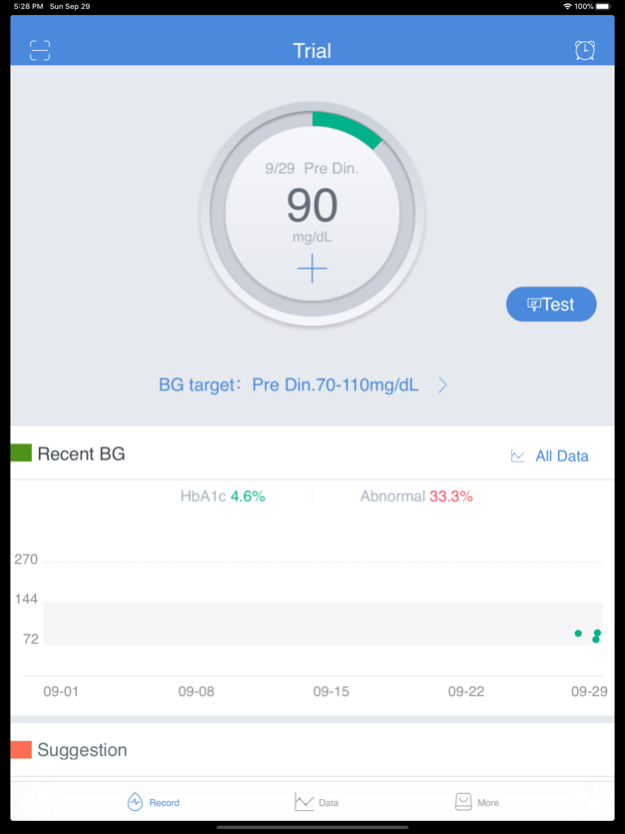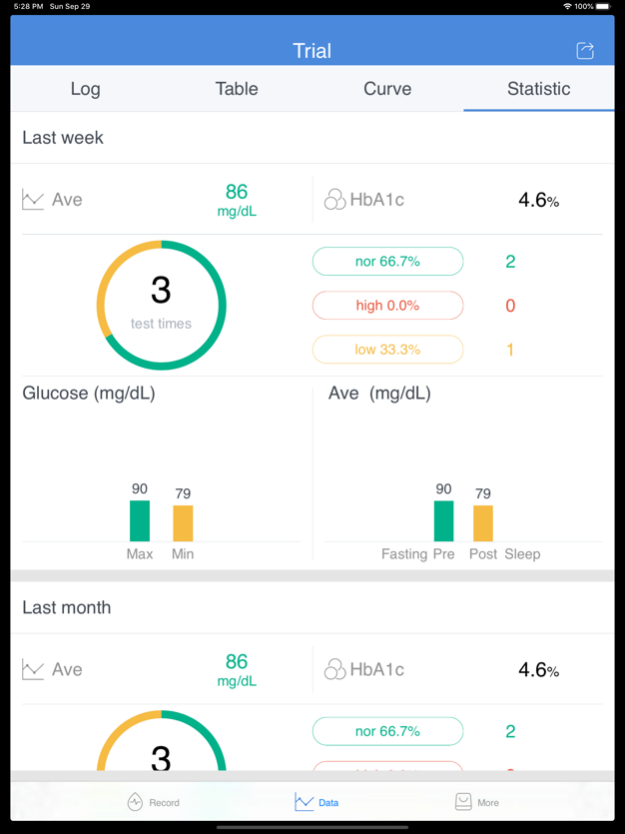Dnurse-Manage diabetes 3.1.11
Continue to app
Free Version
Publisher Description
Dnurse App is designed for diabetic to manage their blood glucose by themselves.
It is easy to use and have a attractive appearance.
Fisrt, Dnurse App is a part of Dnurse Smartphone-based Glucometer functions to measure the blood glucose.
Second, blood glucose results will be stored in Dnurse App and upload to cloud server.
More than that, Dnurse App will generate graph & curse automatically to inform you about your blood glucose condition. It is always easy to review your blood glucose and find the trends.
You can share the data to your doctor. When going to the hospital, you do not need to print any paper and take them anymore. You just need to take your phone and simply show the App with the doctor.
You can set reminders of measuring glucose or taking drug & insulin.
The application can synchronize movement data from Apple Health app.
The Dnurse Smartphone-based Glucose is registered by CFDA and pass through the China-Top-Hospital's strictly clinical test. 【Contract us】
Website: www.dnurse.com
E-mail: Support@dnurse.com
Features:
1. Measure blood glucose with Dnurse Smartphone-based Glucometer.
2. Record blood glucose manually.
3. Manage your blood glucose with data, table, curve, and statistics.
4. Set reminders.
Oct 11, 2022
Version 3.1.11
【Fix】Adapter iOS16
About Dnurse-Manage diabetes
Dnurse-Manage diabetes is a free app for iOS published in the Health & Nutrition list of apps, part of Home & Hobby.
The company that develops Dnurse-Manage diabetes is 北京糖护科技有限公司. The latest version released by its developer is 3.1.11.
To install Dnurse-Manage diabetes on your iOS device, just click the green Continue To App button above to start the installation process. The app is listed on our website since 2022-10-11 and was downloaded 17 times. We have already checked if the download link is safe, however for your own protection we recommend that you scan the downloaded app with your antivirus. Your antivirus may detect the Dnurse-Manage diabetes as malware if the download link is broken.
How to install Dnurse-Manage diabetes on your iOS device:
- Click on the Continue To App button on our website. This will redirect you to the App Store.
- Once the Dnurse-Manage diabetes is shown in the iTunes listing of your iOS device, you can start its download and installation. Tap on the GET button to the right of the app to start downloading it.
- If you are not logged-in the iOS appstore app, you'll be prompted for your your Apple ID and/or password.
- After Dnurse-Manage diabetes is downloaded, you'll see an INSTALL button to the right. Tap on it to start the actual installation of the iOS app.
- Once installation is finished you can tap on the OPEN button to start it. Its icon will also be added to your device home screen.